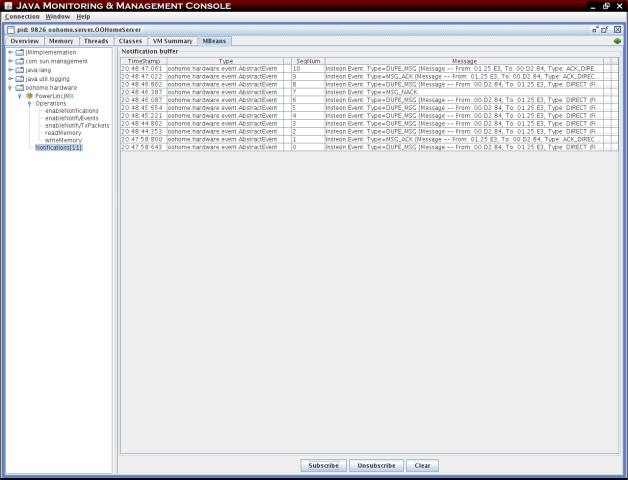
(InsteonTM Messages)
The hardware DeviceManager registers a fairly simple JMX MBean that performs the following operations. These can be accessed using any JMX-compliant client, such as the JConsole that comes with the Java Virtual Machine. It is primarily intended for low-level debugging of messaging traffic and should only be accessed from the physical machine that the PowerLinc is attached to.
Remotely enabling JMX is left as an exercise... and not one that is endorsed: remotely enabling this MBean is NOT necessarily a very secure or wise (in our opinion) practice.
These images were captured from the JConsole application that is available from the JDK installation.
|
|
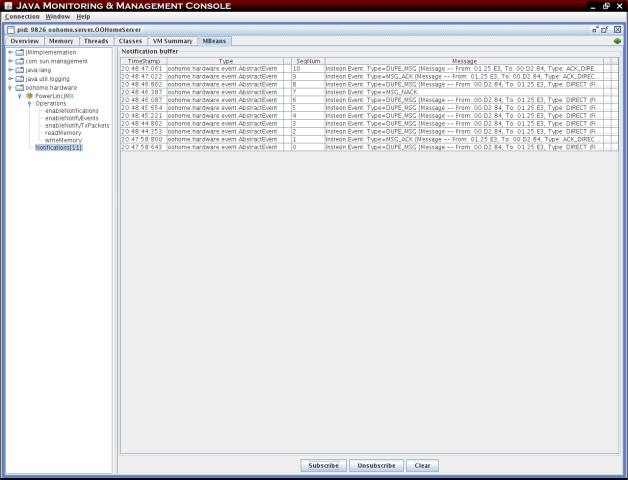
|
| Read memory operation |
Showing notifications (InsteonTM Messages) |
This library also contains a fairly easy to use stand-alone application that uses the MXBean, rather than using the JConsole application.
To run it, you will need to invoke it thusly: (the \ character indicates "continued on next line")
*nix: java -cp oohome-hardware.jar:oohome-common.jar:${JAVA_HOME}/lib/tools.jar \
oohome.hardware.tools.monitor.OOHomeJMXMonitor
Windows: java -cp oohome-hardware.jar;oohome-common.jar:%JAVA_HOME%\lib\tools.jar \
oohome.hardware.tools.monitor.OOHomeJMXMonitor
|
|
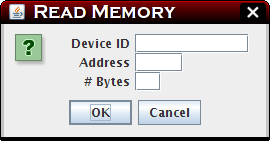
|
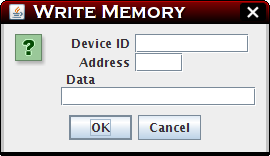
|
|
|
Notifications (InsteonTM Messages) (Read db links command) |
Reading memory (Peek) | Writing memory (Poke) | Links in memory |
 |